If you are an iPhone 14 user, you need to know how to set up Medical ID on iPhone 14. This is a great feature that can save your life when you are in an emergency and need medical assistance. Medical emergencies can happen without warning. Your iPhone 14 has provided a life-saving feature, so you need to take advantage of it. Here are some things you need to know about setting up a Medical ID on your iPhone 14.
Steps to set up Medical ID on your iPhone 14 series
Medical ID allows first responders to access critical information about your health directly from your phone. You also can set an emergency contact so that the medical team knows who to call when you are in emergencies. Setting up the Medical ID is easy. You simply need to follow these steps:
- Open the Health app on your iPhone 14.
- Tap Summary.
- Tap the profile picture icon. It is located in the upper-right corner of your phone.
- Tap Medical ID.
- Choose Edit.
- Enter your medical information, such as your date of birth, allergies and reactions, medical condition, medications you take, blood type, and your height and weight. Make sure not to leave everything out so that the first responders have enough information about you.
- You also can put down emergency contact information. Simply choose the contact you want, and then specify your relationship with that person.
- Scroll down to the bottom of the screen until you see the Emergency Access section. If you turn on the Show When Locked part, your medical information can be viewed even when your iPhone is locked. The first responders can access this by tapping Emergency on your iPhone and then choose Medical ID.
Reasons to setting up the Medical ID
It is important to know how to set up Medical ID on iPhone 14. If you have parents or family members with certain medical issues, you can also help them set up this feature to ensure they get proper help during medical emergencies. Here are some more reasons why you should use this feature.
- Setting Up Emergency Contact
You can set up several emergency contacts on this app. When you are in a medical emergency, the medical team can contact them about your condition. If you use the Emergency SOS feature to call emergency service, your emergency contacts also will be automatically notified.
- Easy Access for Medical Information
Writing down your medical information on a piece of paper is so yesterday. Medical ID on your iPhone provides the most accessible access for the medical personnel to find out about your medical condition. The good news is, Medical ID can be accessed even when your phone is locked. First responders can access Medical ID on a locked iPhone by pressing Emergency on the Lock Screen and then tap Medical ID.
When someone is experiencing a medical emergency, every second matters. This is why a Medical ID is essential for every iPhone user. Now that you know how to set up Medical ID on iPhone 14, make sure to activate it and fill in your information completely in case of emergencies.

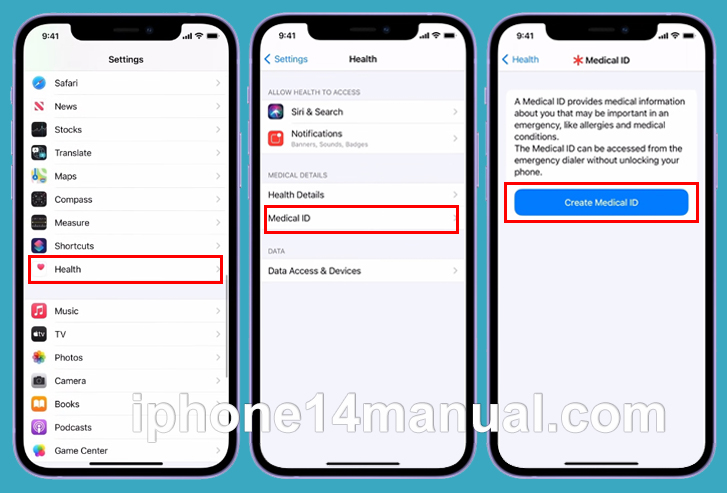



2 thoughts on “How to Set Up Medical ID on iPhone 14”