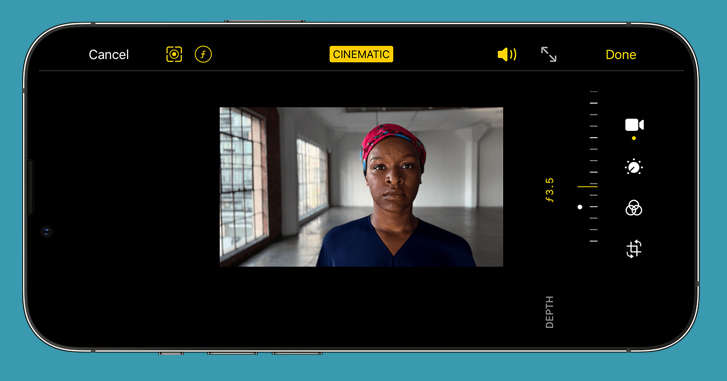Complete Guide to Use Live Text for Video on iPhone 14
Users can use Live Text on iPhone 14, a handy feature that has been added by Apple since the introduction of iOS15. It revolutionised the way iPhone users copy, choose, and then take other actions with text in a photo. But, now Apple has released the iOS that also makes this feature allow users to use live text for video on their new iPhone 14. … Read more